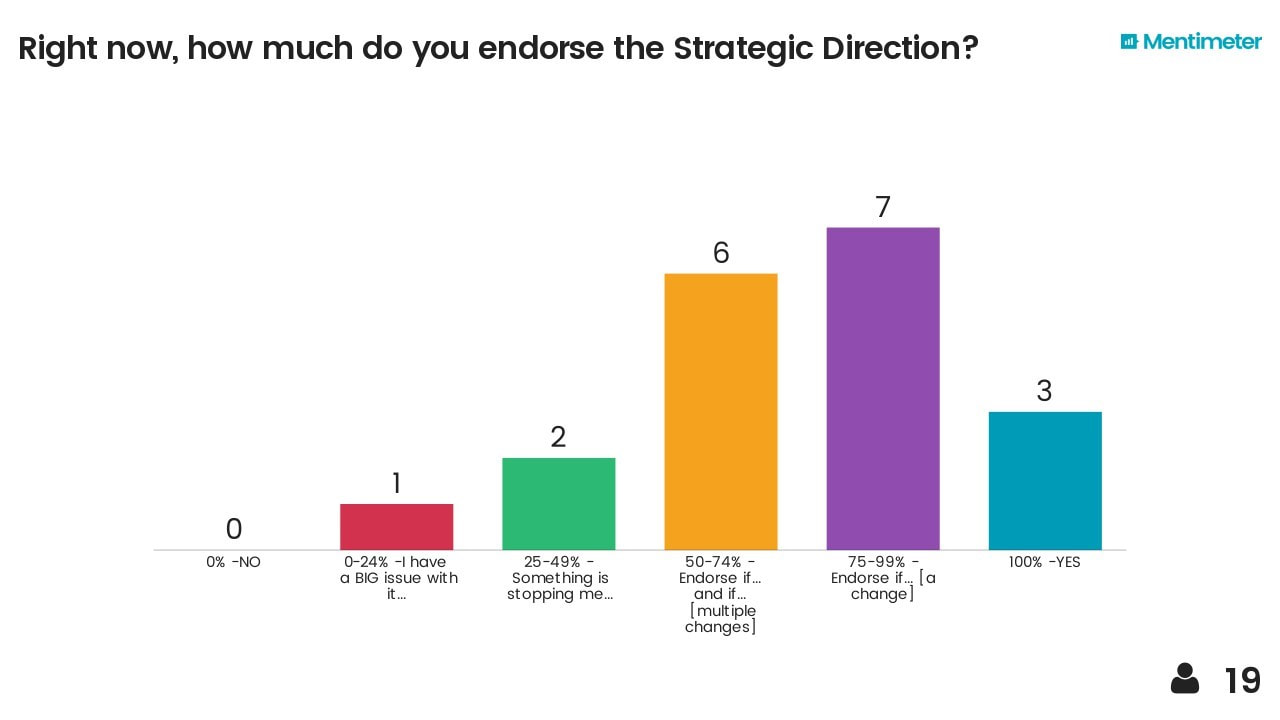For our telecollaboration we use specific digital tools. However, since new tools come onto the market daily, we intend to expand our repertoire with each telecollaboration. Our students were open to using the tools, did not have difficulty using them and often added other tools that they were already familiar with. Below is a description of the tools we have used so far.
Personal Profile.
|
Flipgrid© For personal presentations of each student, we recommend using the video discussion platform Flipgrid. This is an online portal which makes it possible to create a personal video profile in which you can introduce yourself to other people in a virtual space. It also provides the opportunity to reply to each other's video. |
Video Conference. |
|
Zoom©
For students to collaborate regularly we use the video conference tool Zoom . The students meet weekly using Zoom to collaborate face-to-face on their final product. Appear.in©
For whole class video conferences we use Appear.in, which is another video conferencing tool which can be set up with ease. |
Virtual “Bulletin” Board. |
|
Padlet©
Padlet is used for sharing data, ideas, opinions, or insides. Team members are able to express themselves through language and images. Each team initially created a Padlet to express who they are and their team philosophy. They expand on and refer back to their Padlet throughout the collaborative process. |
Online Platform.
|
|
Moodle©
In order to be able to provide students with weekly tasks and learning materials, we use the online platform Moodle . This tool enables us to manage the course and keep in contact with the students beyond face to face meetings. |
Evaluation tool.
|
Mentimeter©
Evaluation of students' products can be done in various ways. Apart from direct feedback by the lecturers, students can e.g. provide instant online feedback themselves by using Mentimeter. Students vote on their smartphone and the results will be displayed in real-time on the screen.
|
But of course there are a lot of other digital tools which you can use for your own telecollaboration project...